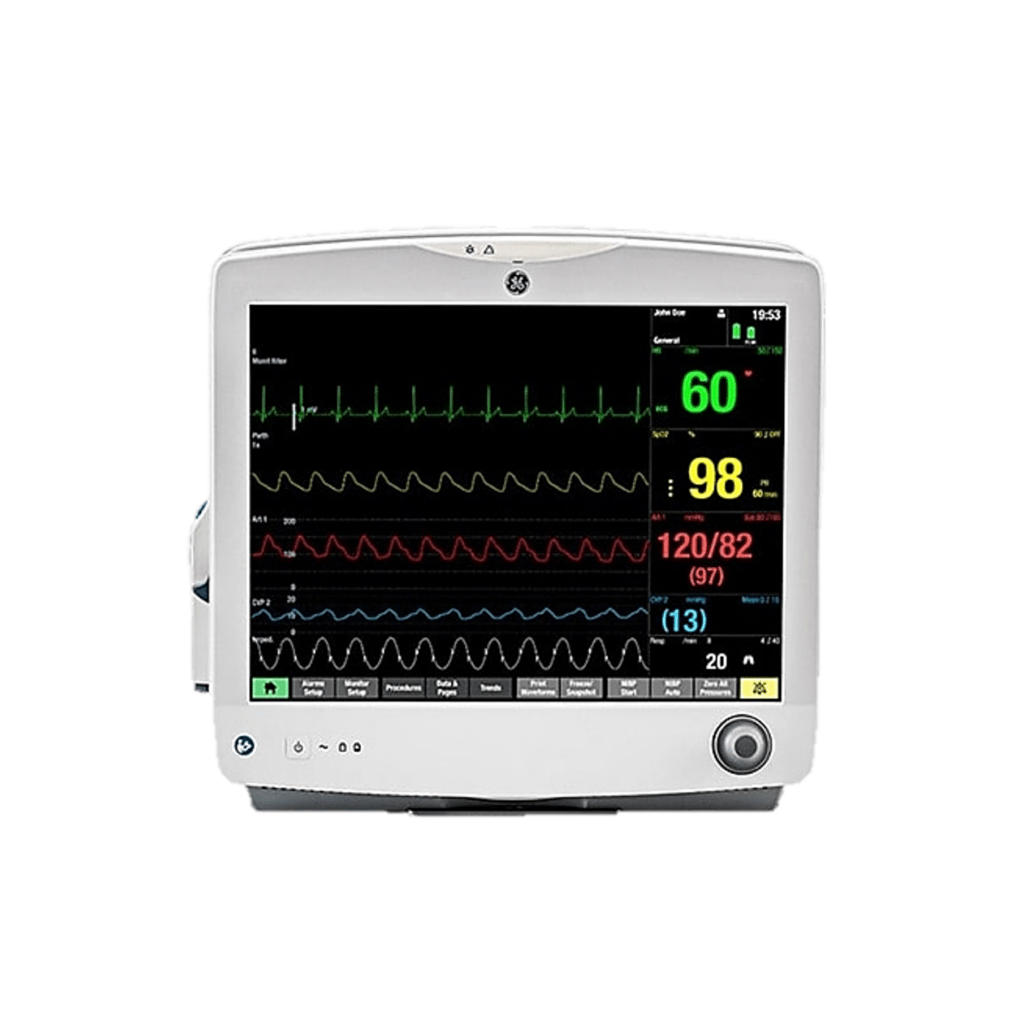Equiptrack products and services are based only on information supplied to Equiptrack. Equiptrack does not have the complete history of every unique piece of equipment. Use the Equiptrack search as one important tool, along with an equipment inspection and functional check, to make a better decision about purchasing your next piece of used medical equipment.
WHAT IS THIS?
A Recall is a firm’s removal or correction of a marketed product that the FDA considers to be in violation of the laws it administers and against which the agency would initiate legal action, e.g., seizure. Recall does not include a market withdrawal or a stock recovery.
EVENT
| Type of Event | Recall |
|---|---|
| Recall Numbers | Z-2168-2024, Z-2169-2024, Z-2170-2024, Z-2171-2024, Z-2172-2024 |
| Risk Class | Class 2 |
| Recall Qty | 94,531 Total |
| Classification Date | 2024-06-21 |
| Recall Link | Search FDA Site |
| Notes/Alerts | 5 total recalls for all affected units |
| Recall Reason | Loss of monitoring if, following the replacement of the CPU timekeeper battery, a mains power loss occurs during active monitoring. |
DEVICE
| Manufacturer | GE Healthcare |
|---|---|
| Model Names | CARESCAPE B650, CARESCAPE B850, CARESCAPE Canvas 1000, CARESCAPE Canvas Smart Display |
| Model Numbers | MBB313, MBB323, MBC303, MBC313, MBC323 |
| Part/Item/Catalog/ REF/Product Number | +100 |
| Device Description | Patient Monitor |
| Serial Number(s) | +90,000. Refer to the specific recall for that Model for details. |
| Lot #/Exp Date(s) | N/A |
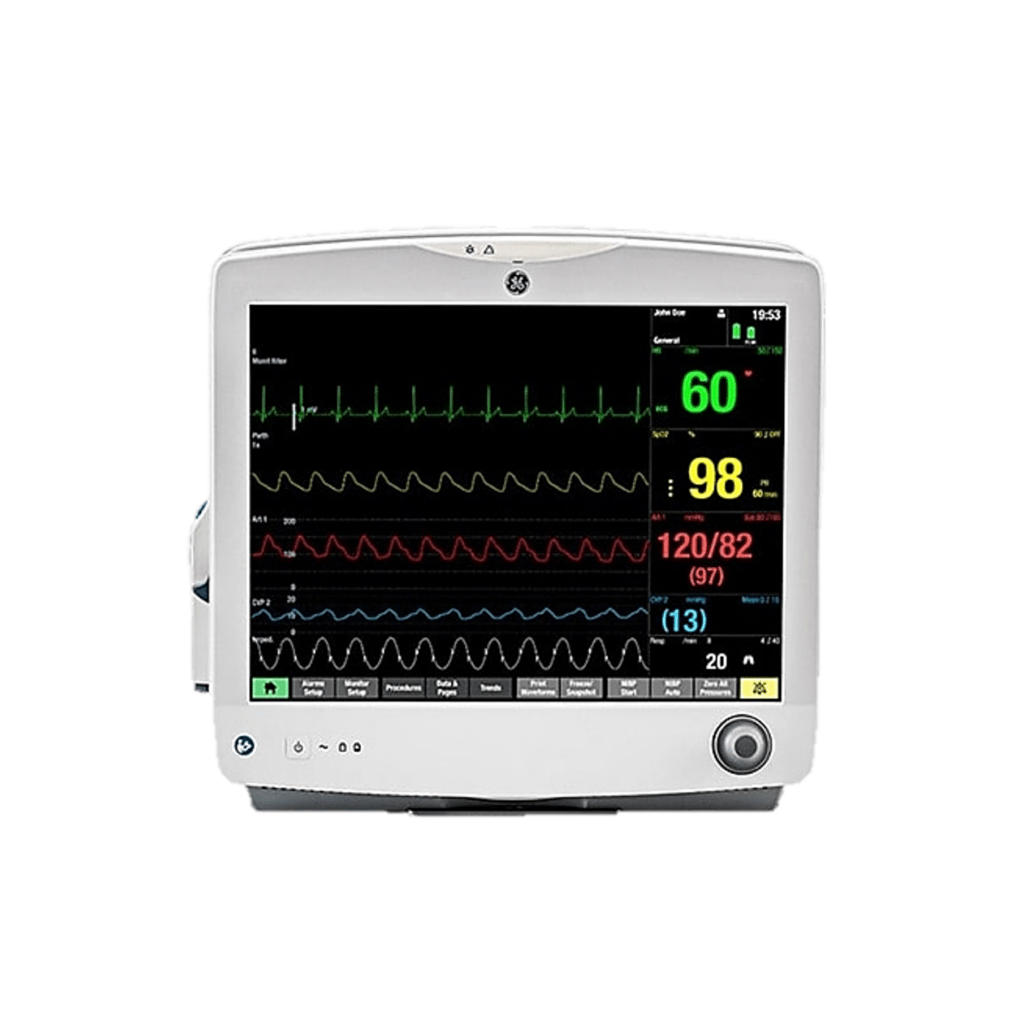
CUSTOMER/PATIENT ACTIONS
GE HealthCare issued an URGENT MEDICAL DEVICE CORRECTION notice to its consignees on 04/05/2024 via *****. The notice explained the problem with the device, potential risk, and requested the following actions to be taken by Customer/User:
1). You can continue to use your monitor if the CPU timekeeper battery has not been replaced. If the monitor has had a CPU timekeeper battery replaced or if you are unsure whether the CPU timekeeper battery was replaced, reinstall the host software using the software media that is included as part of the equipment.
2). In the event the monitor does not start up following a mains power loss during active monitoring, continue patient assessment with other methods until a replacement monitor or display has been connected.
3). Update any facility planned maintenance schedules to remove CPU timekeeper battery replacement. Only change the battery if “Service Monitor Error Code 0xHOST1100” error message occurs. After changing the battery, reinstall the host software using the host software media that is included as part of the equipment.
4). Download the full User manual documentation set which contains the revised Service and Supplemental Information Manual(s) from the GE HealthCare Customer Documentation Portal. See Appendix for a list of updated and impacted part numbers. https://www.gehealthcare.com/support/manuals If you have difficulty accessing the documentation, please contact GE HealthCare for assistance.
5). Discontinue usage and destroy and/or delete all impacted versions of the Service Manuals, Supplemental Information Manuals and delivery media.
6). Complete and return the attached Acknowledgement Form to FMI.36161@gehealthcare.com.
CONTACT INFORMATION
Report any adverse health consequences experienced with the use of this product to GE Healthcare. Events may also be reported to the FDA’s MedWatch Adverse Event Reporting program via:
Web: MedWatch website at www.fda.gov/medwatch
Phone: 1-800-FDA 1088 (1-800-332-1088)
Mail: MedWatch, HF-2, FDA, 5600 Fishers Lane, Rockville, MD 20852-9787