Equiptrack products and services are based only on information supplied to Equiptrack. Equiptrack does not have the complete history of every unique piece of equipment. Use the Equiptrack search as one important tool, along with an equipment inspection and functional check, to make a better decision about purchasing your next piece of used medical equipment.
The Basics
The Equiptrack Medical Equipment Recall API provides programmatic access to Equiptrack data and functionality, allowing developers to build custom features to do things like send Work Orders to hospital and ASC clients with their database, manage clients, and more.
To use the Recall API, you need to register as a Equiptrack Partner. Once you have an account and are logged in, you can get an API key and begin making calls to the API.
Recall API Process
1). Register as a Partner
Fill out our simple Partner Sign Up form here and touch base with the Team so that we can discuss your specific API requirements.
2). API Access
Equiptrack will send a contract for API access based on your business and client needs.
3). API Partner Role
After the contract is finalized, the Partner will be assigned a special Recall API Partner role which grants exclusive access to the Recall records section of the platform.
4). API Access Key Email
An email is sent to the Partner email address on file which will include the API Access Key. This key serves as a secure credential for accessing and retrieving recall records, providing an added layer of security to the process.
5). API Link Steps/Recall Data Retrieval
Case 1: CURL (Client URL) Process
Format: {site_url}/wp-json/v1/fda-rest-json/{start-date}/{days}/{type}
Where:
{site_url} = https://equiptrack.com
{start-date} = YYYY-MM-DD
{type} = json
Copy and paste the CURL (with parameters) in your application and enter the following to authorize the API call:
– Username
– Your unique Access Key
This will retrieve the FDA Recall data requested by you.
Authorization structure
‘Authorization’ => “BASIC “. base64_encode(USERNAME.’:’.ACCESS_PASSWORD)
curl -X “GET” ^
“https://equiptrack.com/wp-json/v1/fda-rest-json/2023-02-01/3/json” ^
-H “accept: application/json” ^
-H “Authorization: Basic a2F1c3R1YmguY18yMzA2MDkzOTpiTGlXIGRyY28gaG13eiBESXZDIFBjbDcgTU9vTQ==”recalls

Case 2: Feed Link Data

5.1). Login into your Partner Account in Equiptrack.
5.2). Click the RSS Feed menu item on the left side of the page.
5.3). Enter a Recall Start Date and a Recall End Date.
5.5). Select either FEED XML or DOWNLOAD as your data type and click Submit.
5.6). A new Feed Link will be shown in the table.
5.7). Depending on the selected data option
– click the XML FEED button to get the Recall data in XLM format
– click the CSV button to download the file as a .csv file


Error Handling
In case of wrong credentials ( username or password ) API will respond as follows
{
“code”: “invalid_username”,
“message”: “<strong>Error:</strong> Unknown username. Check again or try your email address.”,
“data”: {
“status”: 401
}
}
{
“code”: “incorrect_password”,
“message”: “The provided password is an invalid application password.”,
“data”: {
“status”: 401
}
}
NOTE: in some cases, Recalls may not be shown on a particular date due to no medical equipment recalls being entered and classified on the FDA site over that time period.
API Versions
The Report API is currently on version 1.0.
API structure
The Recall API generally follows REST conventions, with some deviations.
* Resources are typically nouns like subscribers or campaigns.
* Subresources can be multiply nested under resources.
* Actions are usually represented by HTTP methods. Actions that do not correspond to HTTP methods are collected under an actions/ subresource.
* Responses use the generic JSON content type.
We use the OpenAPI Specification (formerly known as Swagger) to describe each endpoint. The API self-description also contains type information to help you error-check your requests.
What is an API Key?
An API (Application Programming Interface) key is a way for applications to connect and work with your account without you having to enter a password. Programs can then work together behind the scenes to complete tasks.
How to locate your Equiptrack API Key
If you have misplaced your API Key, please contact Equiptrack and we can resend your key via your Partner email.
User API access
API authentication is tied to the Partner that created the API key. If the Partner is removed from the account, that authentication token will be revoked.
Attempts to perform an API action that aren’t permitted for the role will return a 403 error.
Note: You are responsible for the security of API keys/tokens; we recommend that you store them in a secure location.